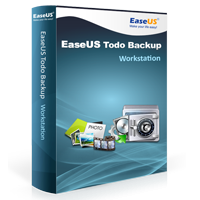|
Details
Todo Backup Workstation

EASEUS Todo Backup Workstation is an advanced and reliable data backup & system disaster recovery software for business desktops and laptops. It offers maximized data protection and ease-of-use. With this cost-effective backup & recovery software, users can perform self-service backup operations like creating an exact disk image of your business workstation, backing up entire operating system, applications, and all data. In addition, you can get system up and recover files and folders in time, saving your time and work.
Advanced Tools
|